How To Fix iPad NO SIM Installed - NO SIM installed in any Apple device can be very frustrating if one doesn’t know what to do, At this time and age, our tablets do more work than our laptops. We read on it and surf the internet. We are not limited to browsing the internet only via WiFi but via a cellular data plan too.
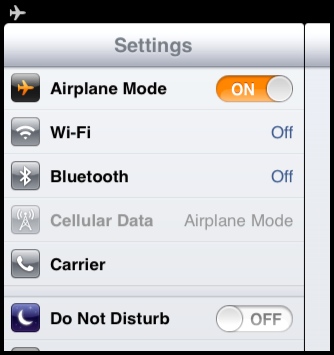
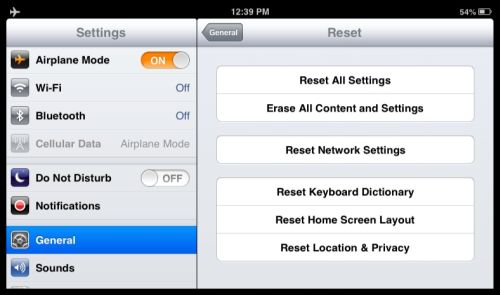
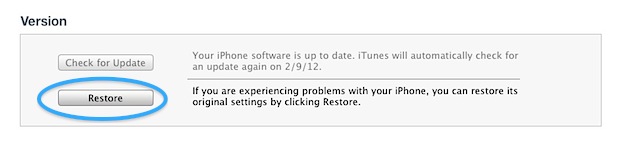
Therefore, when our iPad suddenly stop recognizing SIM card and start showing the NO SIM Installed phrase, we could freak out and wonder what went wrong.
Well, this tutorial is to help fix NO SIM card issue.
First and foremost, it is important to know that NO SIM Installed can happen if an unsupported SIM is placed inside the device, disconnection from network due to weak signal, a faulty SIM card reader, a damaged SIM card and issue that can happen due to improper jailbreak.
All these reasons are considered below
How To Fix iPad NO SIM Installed
1. Unsupported SIM card
This means that the SIM card inserted into the device is not the right SIM that is supposed to be in the device.
EX: Most Apple products are tied to a carrier like AT&T, Verizon etc. Therefore, if you inserted a SIM card from Sprint, it will display invalid SIM and then shows NO SIM card. This means that the device is locked to a carrier.
To fix this, the iPad will have to be unlocked via IMEI unlock which is most permanent and cheap.
To get an IMEI unlock, visit our official unlock websit www.myimeiunlock.com
To get an IMEI unlock, visit our official unlock websit www.myimeiunlock.com
2. Damaged SIM card
Sometimes, SIM card can get damaged. The chip may just suddenly stop functioning for one reason or the other. First, to confirm the integrity of the SIM, insert it into another phone and see if it is detected and working. If its not detected, then the ideal thing to do is to change the SIM card in the device and replace with a functioning SIM card appropriate for the device.
However, if the SIM card was placed in another device and it functioned well, you may reboot device. If problem persist then consider the other fixes below
3. Damaged SIM card Reader
A device with the slot for SIM card will have a SIM card reader to read the information stored on the SIM card when inserted. When the SIM card reader of an iPad becomes faulty such that it is not detecting the SIM card, the iPad displays NO SIM Installed.
To fix this, the SIM card reader would have to be replaced. Many stores can get this done for you.iresq is an example. There are other vendors that can get this done too.
4. Weak Signal
Sometimes, due to weak network signal, NO SIM Installed may be displayed. The easy fix for this is to do the following:
Step 1: Turn on Airplane Mode for 20 seconds and then turn off
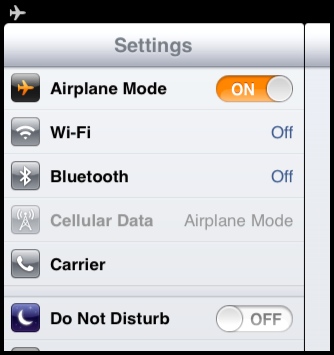
Step 2: Reset Network Settings. go to General, Reset, then “Reset Network Settings”
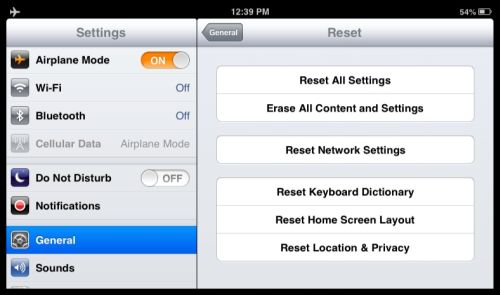
Step 3: Remove SIM card and then place back in tray carefully making sure it sits well. This will force the device to re-establish connection with the network and Network bars will be displayed
5. Error In Downgrading
Some people accidentally upgrade their iOS version and later find out that it can’t be jailbroken untethered. Therefore they are forced to downgrade to an earlier iOS version and also even downgrade the baseband. In this process of all these downgrades, something went wrong and it messed with the device’s ability to read SIM card information. If you are in this position, the fix is to restore and then ask for a IMEI unlock solution if you have an unsupported SIM card for the device
Needed iTems
- iTunes 11
- IPSW for your iPad
- Supported SIM card
Procedure
- Download and install the latest iTunes
- Plug in your device and let iTunes detect it
- At the summary page, Hold Shift and Click Restore.
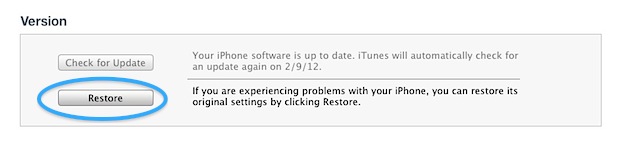
- Select the iOS 6.1.3 IPSW for your iPad and click OK
- After restore is complete, activate with your SIM card
- The iPad will recognize the SIM card provided its supported and network bars will show up.
No comments:
Post a Comment