This is a way for making stencils that i use fairly frequently and it works very well for 2 or 3 layer stencils depending on if you want the background to be one of the layers or if you want to cut and spray another. This way of making the image doesn’t work on all pictures and is just another way to get the layers instead of using cutout or another way.
1. First open your image, you want just the picture you are making into the stencil with no background stuff.11
2. Duplicate the layer and make a layer mask like the picture shows
You can throw away the background layer after you do this. copy the layer after it has the mask and click the little eye next to the layer to make the top one dissapear and then select the bottom layer
3. Next you want to open the threshold box like this:ll
And then set it fairly high so that you get an image with a high concentration of black that looks something like this:
4. Next you need to select the black by using the select color range tool:
after that select shadows by doing this:
5. Now you have to fill the black with a dark color that is not black. i’m using dark red because i like the color. to fill in what you selected do this:
then make sure it is on foreground color and hit ok and all the black becomes whatever dark color you had set as your foreground color.
6. Now that you have the bottom layer colored you need to highlight the top layer and use threshold to do that same as you did with the bottom layer but a lot less black like so:
7. After you do that then go back to select color range and select highlights instead of shadows. set your foreground color you a lighter shade of the one you used as the black on the bottom layer and fill it.
Now change that drop down bar that the arow is pointing at from normal to multiply and TADA! you got a 3 layer stencil
8. (This is optional but i do it so i don’t waste color ink and it’s easier to see to cut) now you wanna desaturate the layer so you get only black and white and grey. so do this (if you don’t know how then i guess you gotta learn sometime Rolling Eyes )11
9. Now you want to change the levels so you get a white background and then your done:12
This is how i make most of my stencils now and I’ve never really heard of anyone on this site using it and tell so here’s a pretty fool proof guide on how to do it. I added all the pictures and stuff because when i first did it i only got it explained to me loosely and it made it so it gave me problems so this should circumvent that problem. This is my first tutorial so give me some slack.






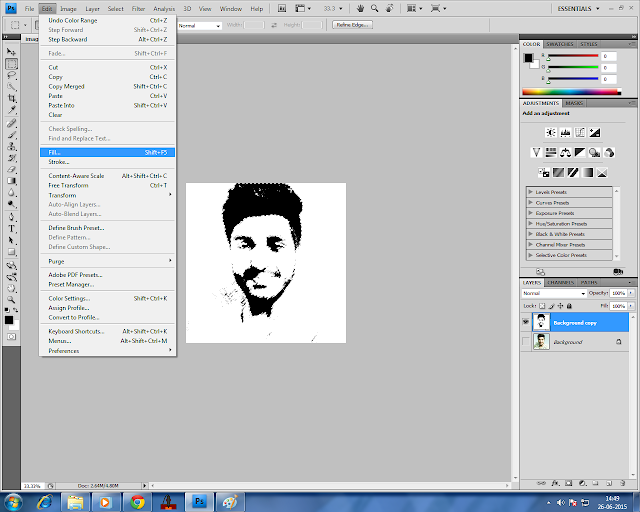







No comments:
Post a Comment