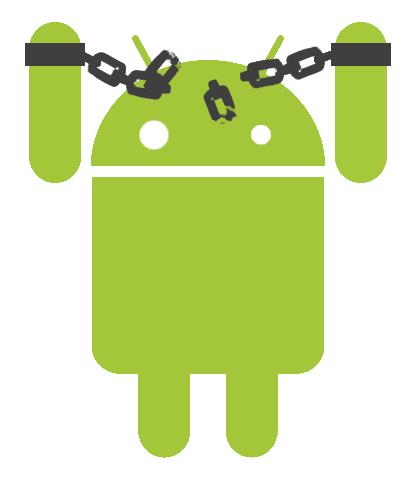
If you think to obtain the maximum potential from your Android device, then you probably want to root your device in order to have the total control in your mobile OS. The rooting procedures are quite complicated because there are many steps and instructions to be followed in order to obtain full advantages from your device.
Today we will present you a step by step tutorial about how to root almost all the Android based devices available on the market. So, following this tutorial you will be able to easy obtain root control for your smartphone or tablet based on Android.
In this article we will teach you one click root guide with Unlock-Root tool, this great tool has been developed and shared with all users who need a complete root method without using complex and risky operations or tutorials.
Like in other root procedure, to obtain the root access is not a simple operation for your Android device and that’s why you need to follow and read careful all the steps to applying and their correct order, in order to don’t end up in bricking your Android device or to losing personal and important data from your smartphone or tablet, I recommend to read all instructions and information from this article.
The root access must be obtained by the Android users who want to obtain more from their Android devices, for the application that require root access if you want to flash a custom ROM in your device, or if you need to install a custom Recovery tool like CWM recovery tool, in your device. This guide can be used if you want to remove the factory restrictions and the all the default restrictions and customization that you don’t have the possibility to change them.
Before beginning the rooting guide, some prerequisites are required to be followed first. So make sure you respect all the instructions listed below:
- When you apply this root method you’re device’s warranty will be void because this operation isn’t an official operation. You can restore your device’s warranty if you do a downgrade to the stock ROM, or if you update on your device official firmware, or the other way to restore your device’s warranty is that you can reset the flash counter if you’ll apply a un-root method on your device.
- Backup all your important data which is stored in the internal memory storage on your smartphone or tablet, this backup have to be made before you begin the root guide. In order to save your important data you can back up your SMS, call logs history, Internet connection, your contacts, images, videos documents and all the data that you think are important for you as all the system might get wiped out.
- From the following path “Menu -> Settings -> Applications -> Development -> USB debugging” enable the USB debugging option on your Android device.
- Verify if your battery has enough power left, and there the level of power need to be more than 70 % power left in the other ways you need to charge it. If you don’t have enough power in the battery‘s device then your device can take a forced shut down in the middle of the rooting process, and this thing can brick your device.
- You will use for the rooting procedure a Windows computer and the original device’s USB cable.
- Disable/deactivate the security applications which are running in your PC and Android device, programs like antivirus or firewall.
- Apply all this instructions and this guide only for Android based devices as permit the one-click root method.
All the information and the instructions listed in this tutorial are only for educational and instructional purpose, the android.sc team shall not hold responsible or liable if something doesn’t work well or you brick your device after you tried to root it or you lose data during the rooting process, use this guide and all the instructions at your own risk.
How to Easily Root almost any Android device using the Unlock-Root method – Guide:
- Firstly, download the unlock-root tool from here, there are two variant, one is free-version and a paid variant, here we use the free version.
- Save the tool in your PC.
- Install the e unlock-root tool in your computer.
- Run the executable (.exe) file.
- Now, you have to download and install your device’s driver on your PC.
- Using the USB cable connects your device to the PC.
- Now, from the Unlock-Root tool interface click on the “root” button
- There you will see a list of the supported device.
- From the displayed list select your Android device.
- Start the rooting process, when the rooting process is done, you’ll receive a confirmation message
- Disconnect your device removing the USB cable from the PC.
- Reboot your device.
That’s all; now you successfully learnt how you can root your Android device using Unlock-Root method. Now, you can use your root privileges to flash available custom ROM firmware, to install custom recovery images, install the root-only applications and all customizations that you want to do in your device to improve its performances.
No comments:
Post a Comment